Employee Dashboard Excel Template
$9.99
Available in stock
Already have an account? Login
Add to cart| Available Formats | MS Excel |
|---|
Description
Enhance your employee management processes with the Employee Dashboard Excel Template from Besttemplates.com. Designed to streamline employee tracking, this template provides a powerful and user-friendly solution for maintaining key employee information and analyzing workforce data. With automated tables and charts on the “Dashboard” sheet, this template dynamically updates as you modify entries in the “Employee Management” sheet, ensuring that you always have the most current data at a glance. The Employee Dashboard Excel Template is ideal for HR departments, team managers, and company owners who want to make informed decisions and track employee metrics effectively.
Key Features:
- Automatic Data Updates: The “Dashboard” sheet refreshes automatically based on data entered in the “Employee Management” sheet, eliminating manual updates.
- Employee Management Sheet: Easy-to-use format—simply input your employee data following the predefined column headers.
- Data Visualization: Includes charts and tables to present information such as employee distribution, status, and performance metrics in a clear, visual format.
- Comprehensive Overview: Track essential details like attendance, department statistics, job roles, and more, all consolidated in one place.
- Fully Customizable: Adapt the template to meet your specific business needs by adding custom columns or adjusting visual elements.
- Time-Saving and Efficient: Streamlines the employee management process, saving valuable time on data entry and reporting.
With this template from Besttemplates.com, managing your workforce becomes seamless and efficient. Its automated functionality means minimal upkeep while ensuring accuracy, making it a must-have tool for any business looking to optimize HR processes. Get ready to simplify your employee management with the Employee Dashboard Excel Template today.
Additional Information
| Available Formats | MS Excel |
|---|
Additional Product Info
- Compatibility: Excel 2021, Office 365
- Functionality: No VBA Macros or custom scripts needed
- Orientation Options: Portrait/Landscape
- Color Mode: RGB Color Space
- License Type: Standard License
- Customization: Easily editable and customizable
- Font Style: Business standard fonts are used
- Digital Optimization: Optimized for digital use only
- Printing Suitability: Suitable for printing
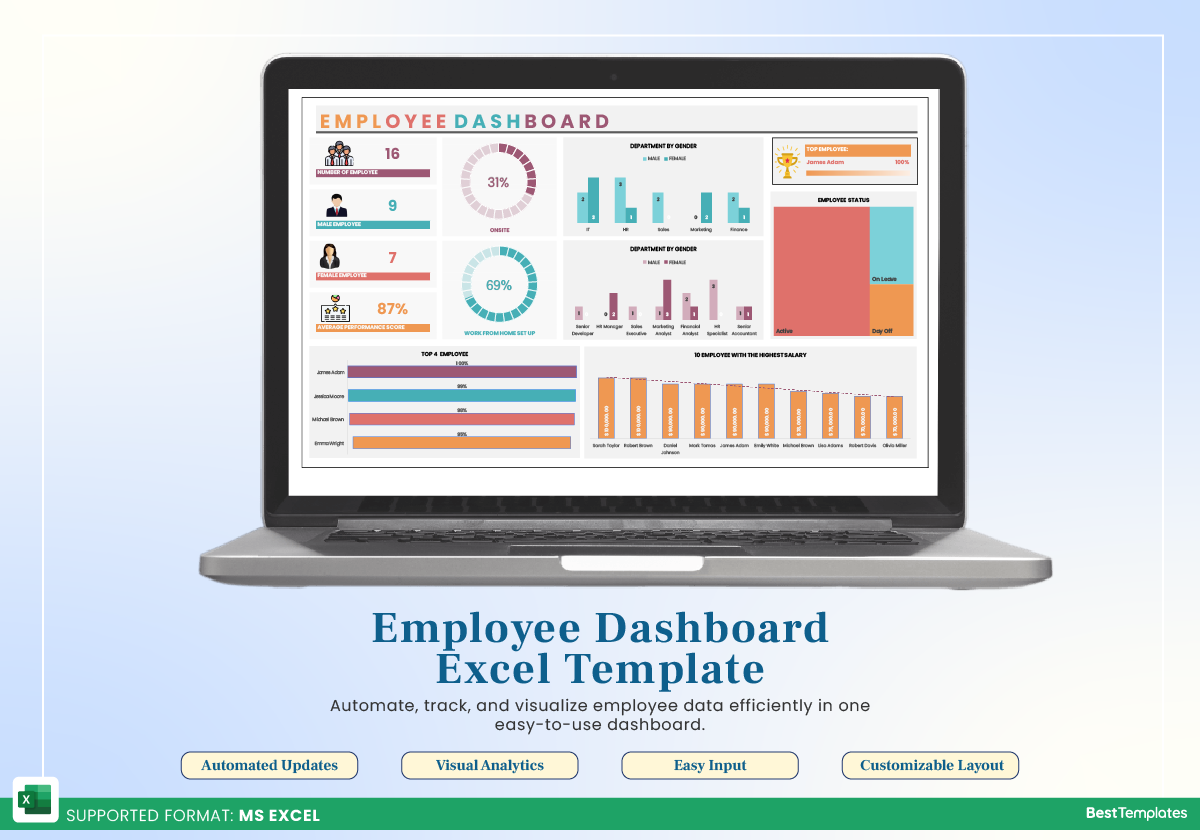
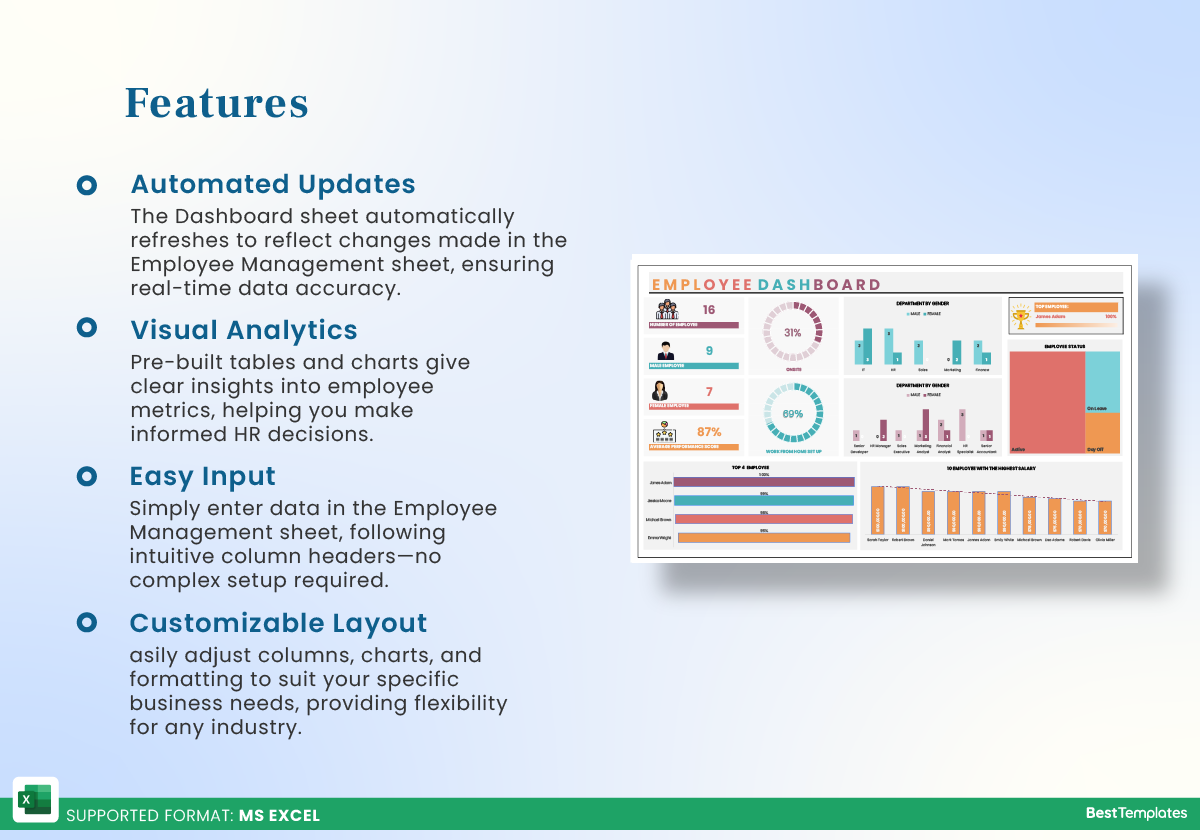
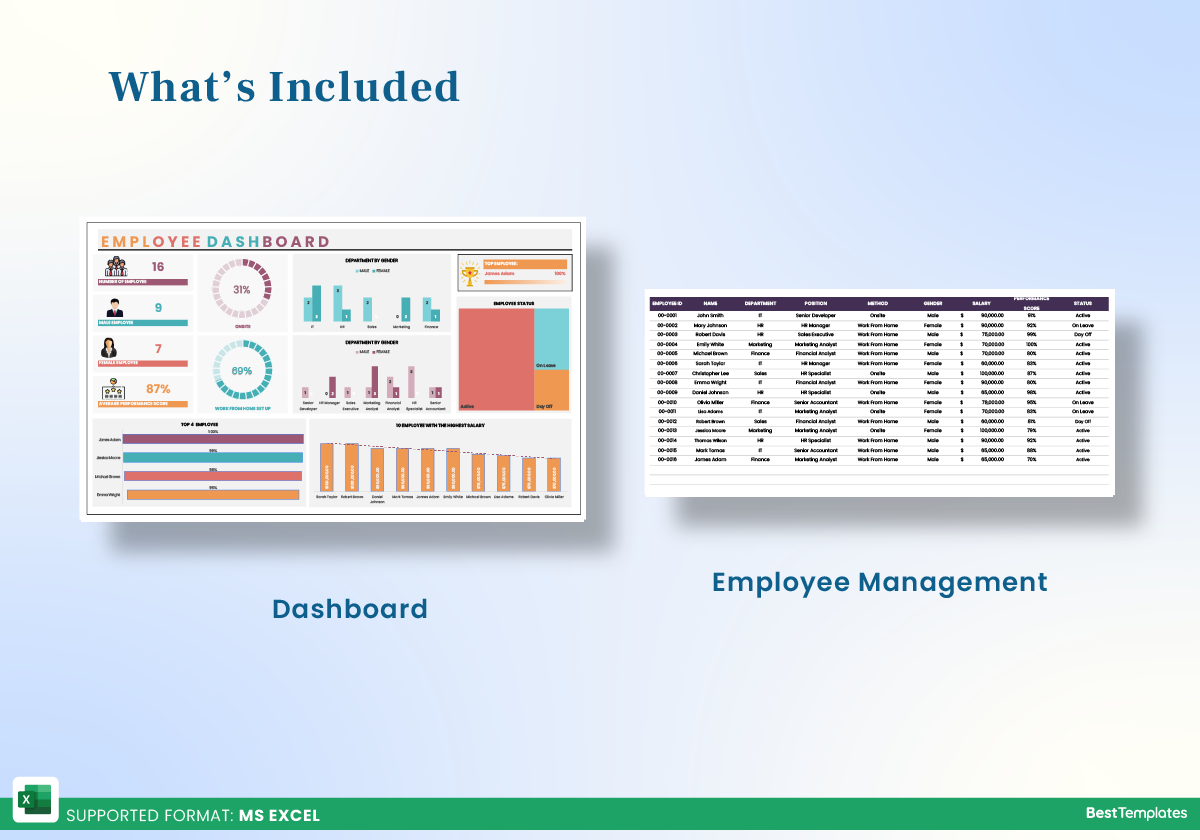
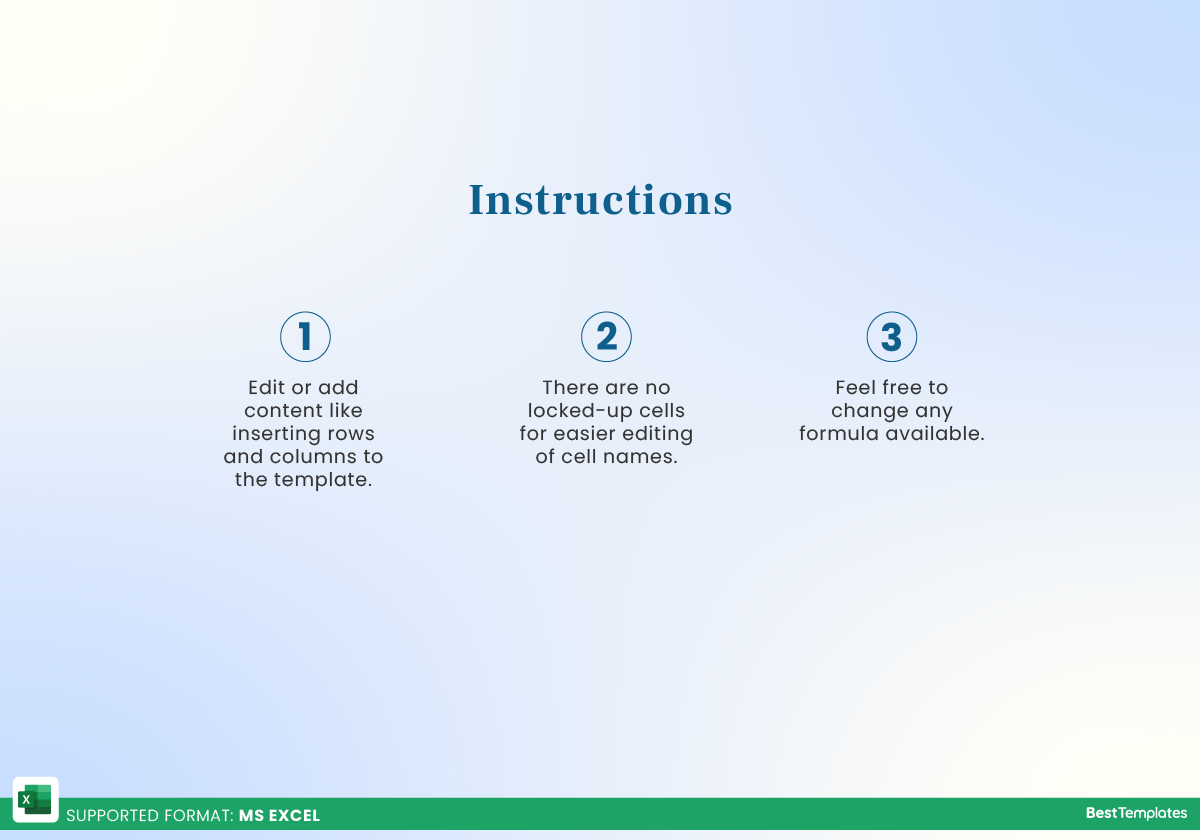
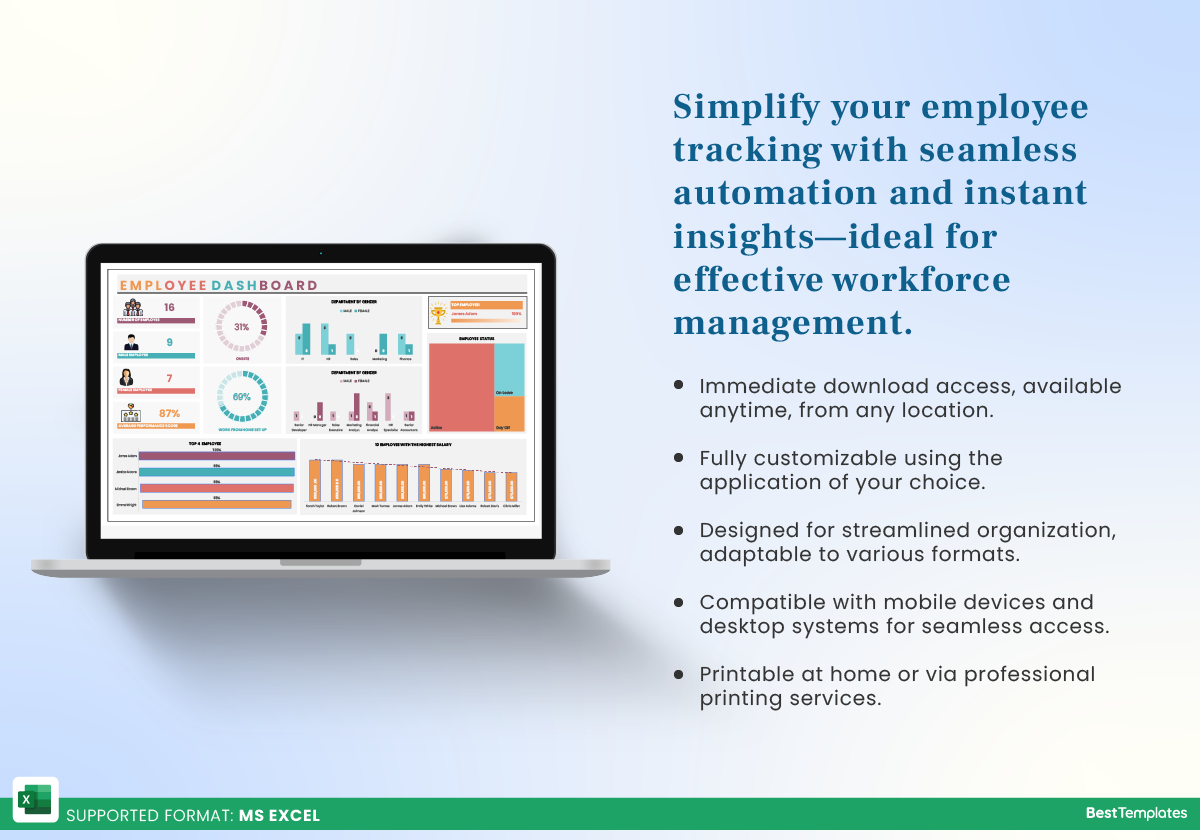






 No products in the cart.
No products in the cart. 