Project Planning Excel Template
$9.00
Available in stock
Already have an account? Login
Add to cart| Available Formats | MS Excel |
|---|
Description
Streamline your project management with the Project Planning Excel Template from Besttemplates.com. This comprehensive tool is designed to simplify the process of planning and tracking your projects efficiently. In the main sheet, titled “Project Plan,” you can easily enter all necessary data into each section based on the provided parameters. The highlighted columns are fully formulated, ensuring that calculations are automatically updated as you input new information. Above the project details, you’ll find an overall summary that not only tracks progress but also highlights the top three issues affecting your project, enabling quick resolution. Additionally, a progress chart visually represents your project’s status, making it easy to share updates with stakeholders. The “Project Team Information” section allows you to log detailed information about each team member based on the parameters provided, ensuring everyone’s roles and responsibilities are clearly defined.
Key Features:
- Intuitive Interface: Easy navigation for efficient data entry.
- Automated Calculations: Dynamic formulas that update in real time.
- Comprehensive Summary: Quick access to key metrics and top issues.
- Team Information Log: Organized details of team members and their roles.
The Project Planning Excel Template from Besttemplates.com is essential for anyone looking to enhance their project management skills. With its user-friendly design and robust features, you can stay organized, identify potential challenges early, and ensure your projects run smoothly from start to finish. Take control of your project planning today and achieve your objectives with confidence.
Additional Information
| Available Formats | MS Excel |
|---|
Additional Product Info
- Compatibility: Excel 2013, 2016, 2019, 2021, Office 365
- Functionality: No VBA Macros or custom scripts needed
- Orientation Options: Portrait/Landscape
- Color Mode: RGB Color Space
- License Type: Standard License
- Customization: Easily editable and customizable
- Font Style: Business standard fonts are used
- Digital Optimization: Optimized for digital use only
- Printing Suitability: Suitable for printing
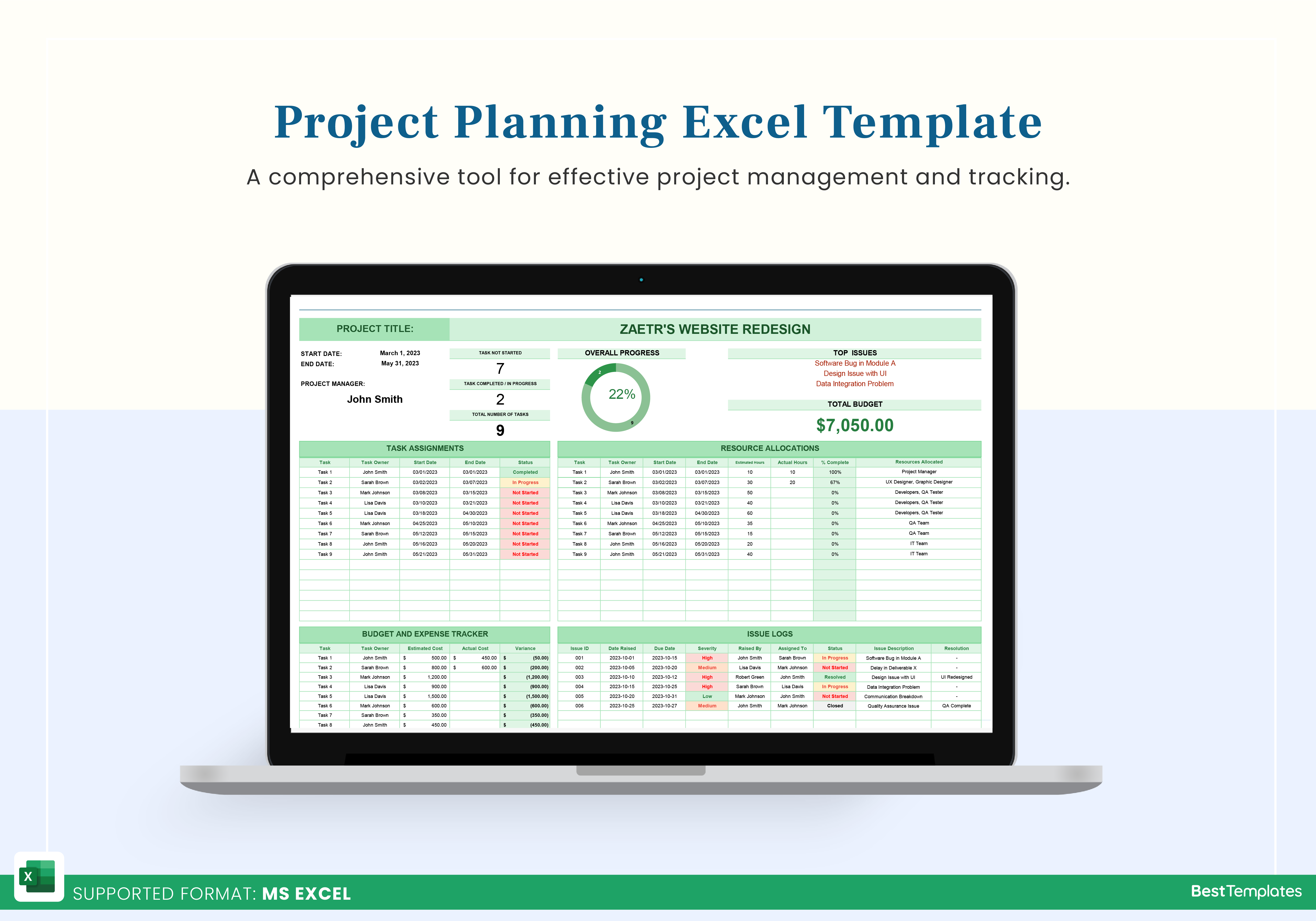
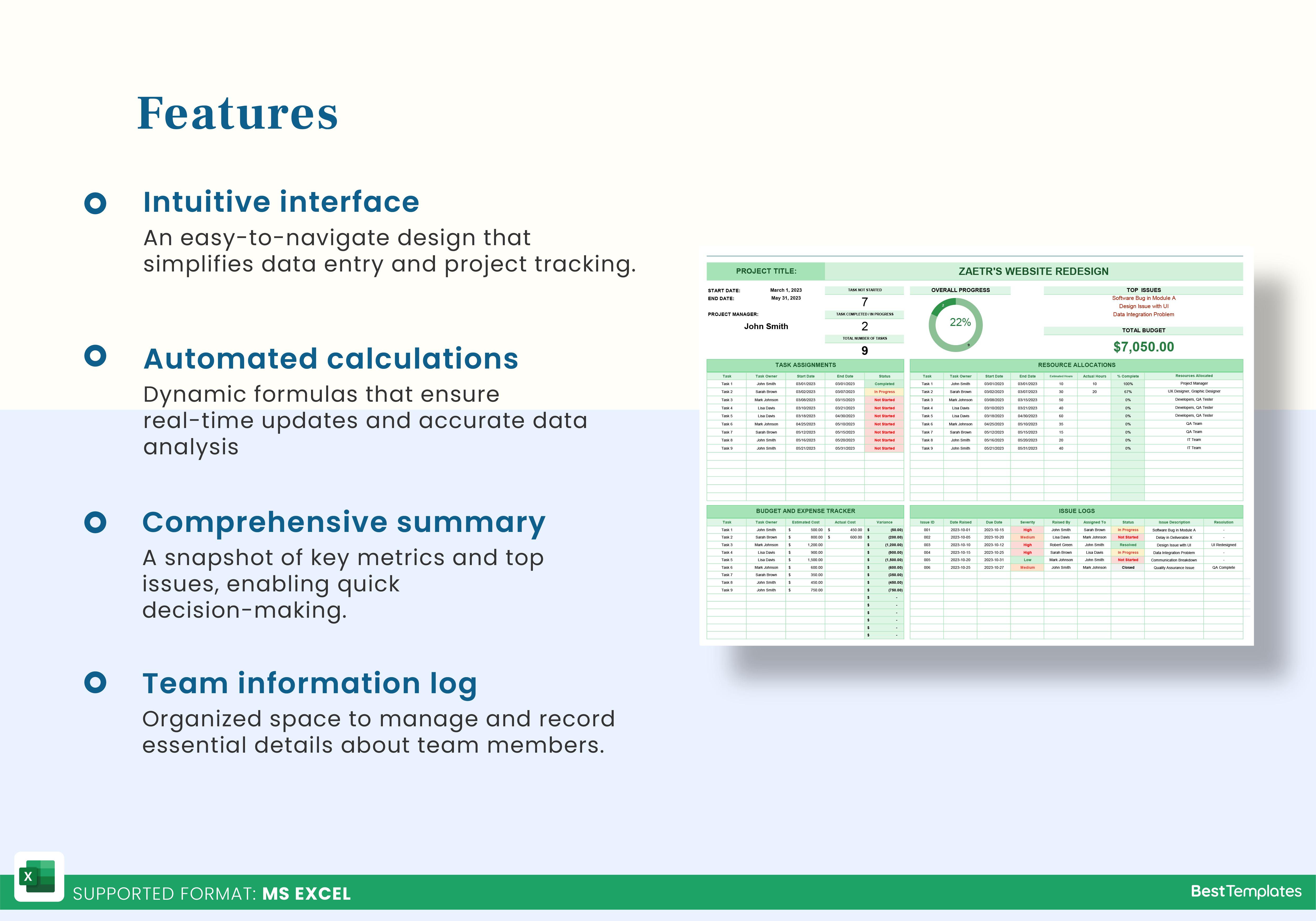
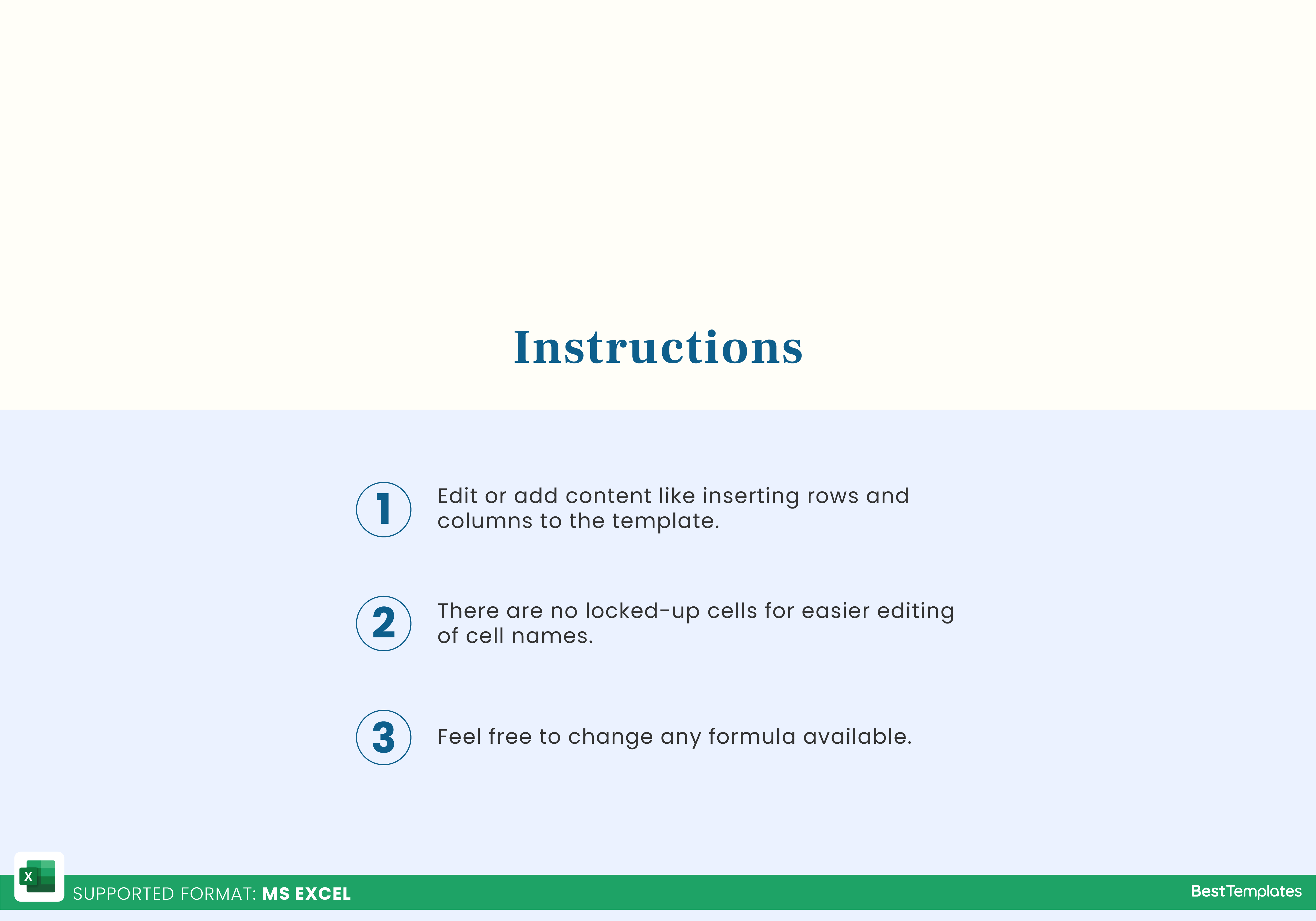
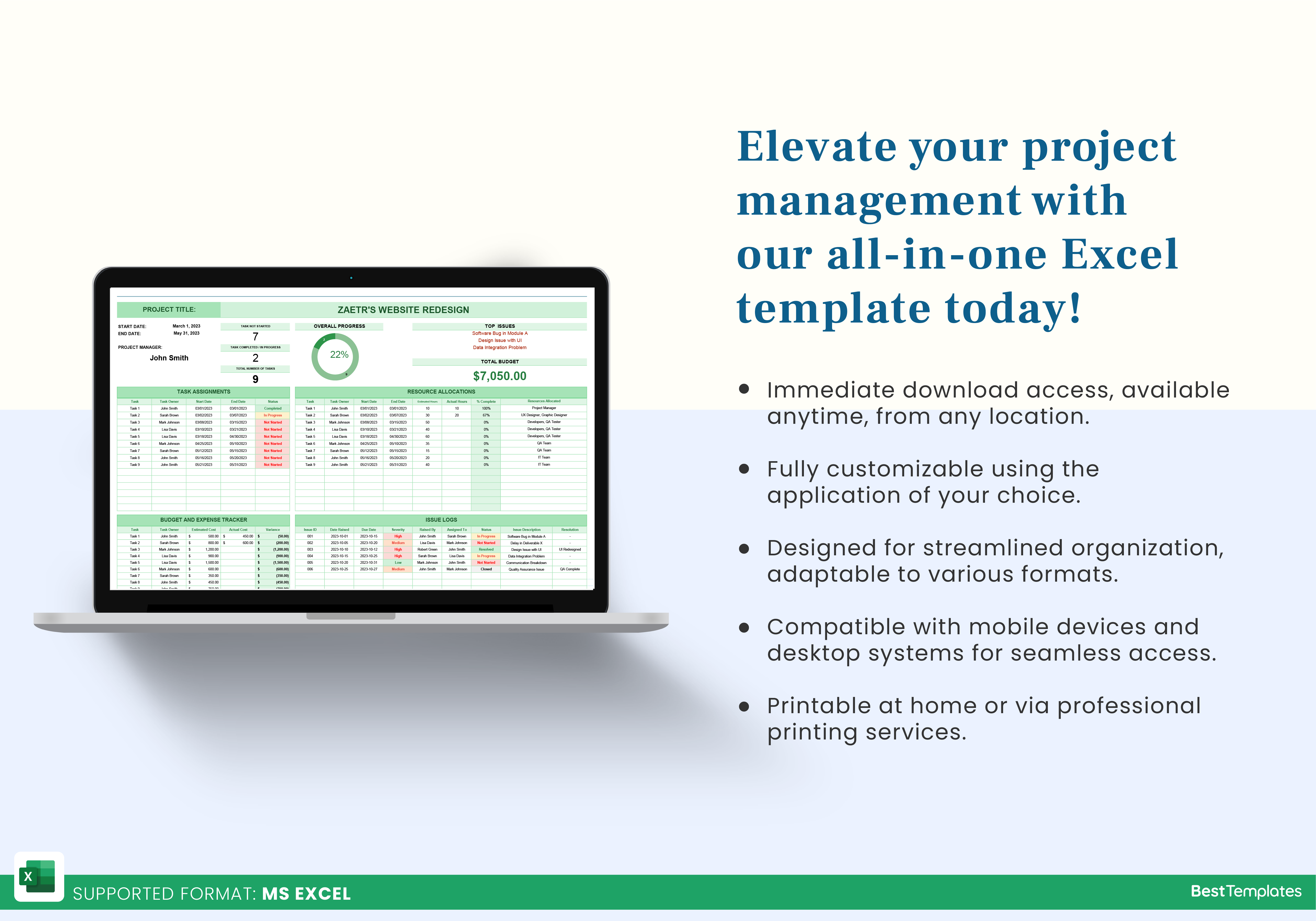






 No products in the cart.
No products in the cart. 