Seating Chart Excel Template
$9.00
Available in stock
Already have an account? Login
Add to cart| Available Formats | MS Excel |
|---|
Description
Planning an event? The Seating Chart Excel Template from Besttemplates.com will help you stay organized by providing an intuitive, easy-to-use tool for managing your guest list and seating arrangements. Start by using the “List” sheet, where you can input guest names and assign them to specific tables. The table number column features a convenient dropdown, allowing you to quickly select the table for each guest. Above, you’ll find an automatic seat count feature that shows how many seats are available per table, so you can avoid overbooking and ensure every guest is seated comfortably.
In the “Chart” sheet, you get a clear visual representation of your seating plan, showing you the number of tables, how many guests are assigned to each, and their designated seats. This template makes it easy to track table capacities and guest placements with a simple glance. Whether you’re planning a wedding, corporate dinner, or large gathering, this template keeps your seating plans organized and streamlined.
Key Features:
- “List” sheet with dropdowns for quick guest-to-table assignments
- Automatic count of available seats per table
- “Chart” sheet provides a clear visual overview of guest seating
- Perfect for weddings, corporate events, or any large gathering
The Seating Chart Excel Template from Besttemplates.com is designed to take the hassle out of organizing seating, allowing you to focus on other aspects of your event planning with peace of mind.
Additional Information
| Available Formats | MS Excel |
|---|
Additional Product Info
- Compatibility: Excel 2013, 2016, 2019, 2021, Office 365
- Functionality: No VBA Macros or custom scripts needed
- Orientation Options: Portrait/Landscape
- Color Mode: RGB Color Space
- License Type: Standard License
- Customization: Easily editable and customizable
- Font Style: Business standard fonts are used
- Digital Optimization: Optimized for digital use only
- Printing Suitability: Suitable for printing
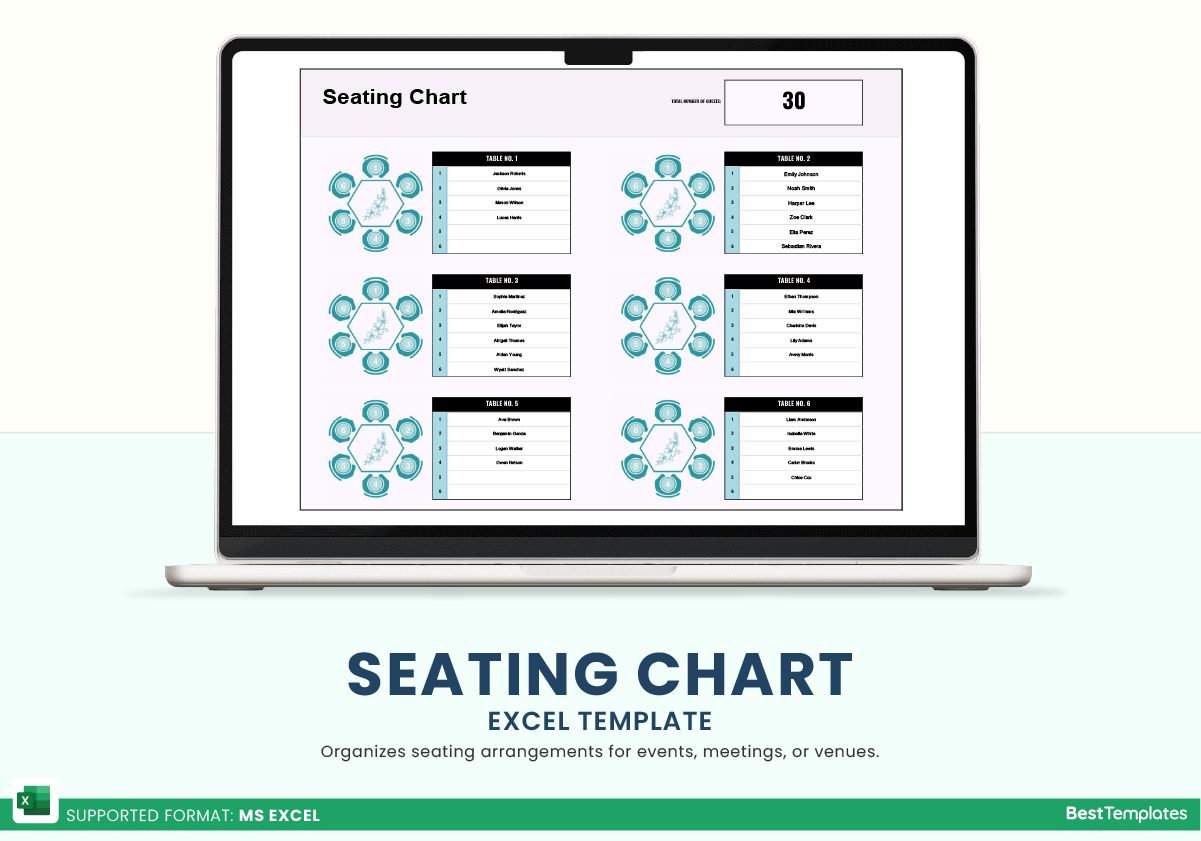
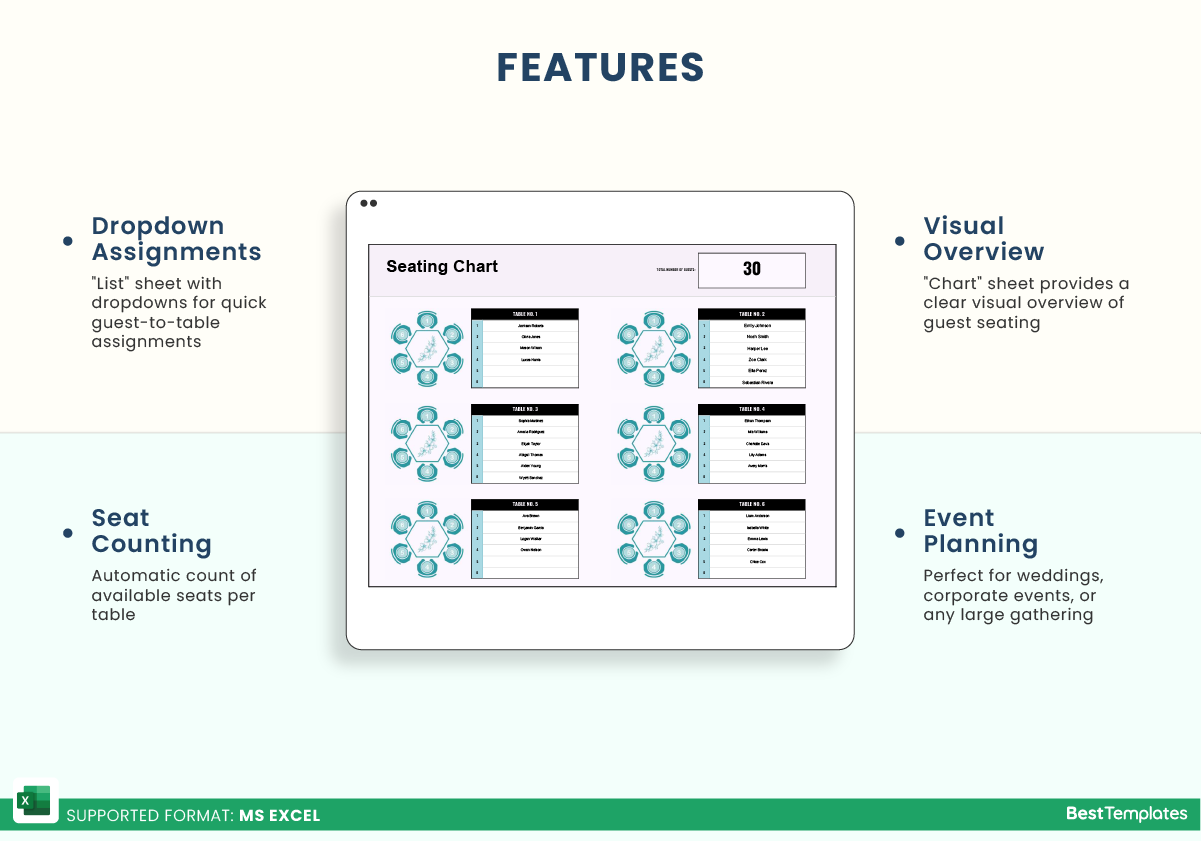
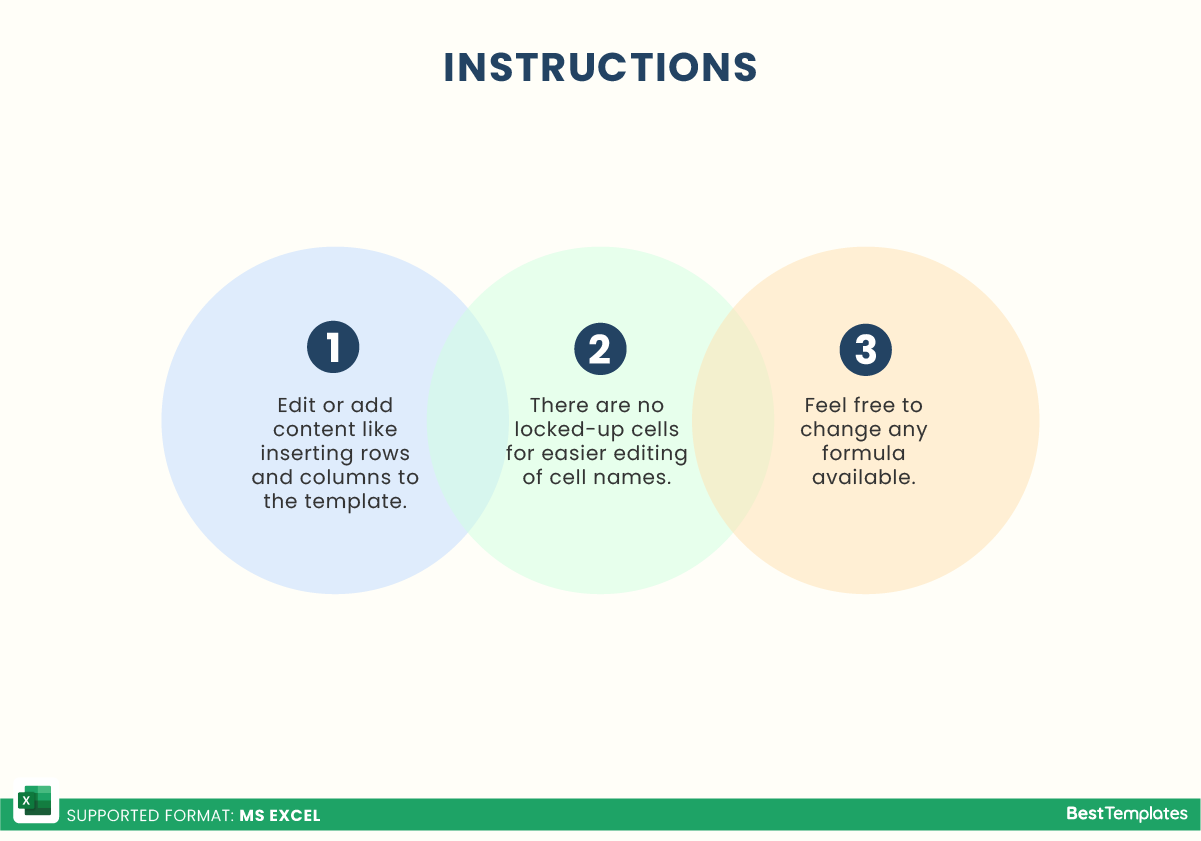
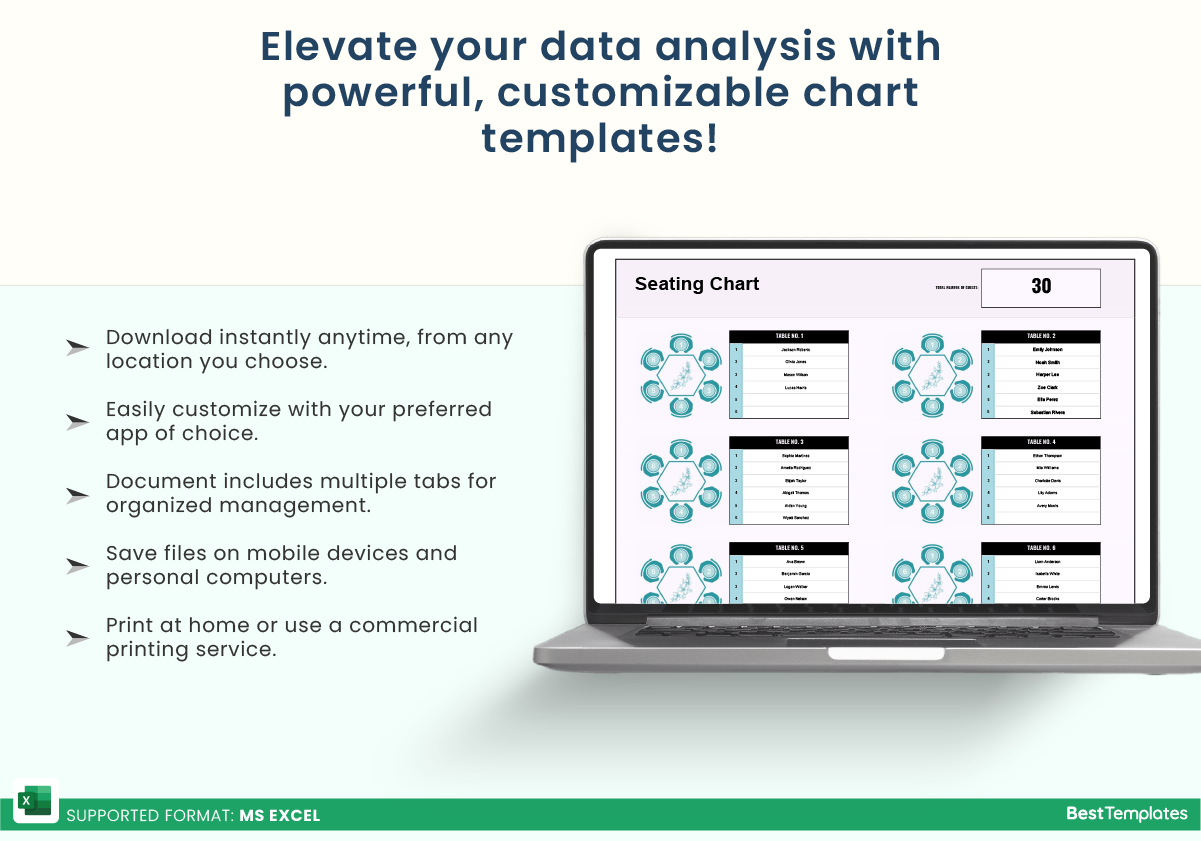






 No products in the cart.
No products in the cart. 