Accounts Receivable Dashboard Excel Template
$19.99
Available in stock
Already have an account? Login
Add to cart| Available Formats | MS Excel |
|---|
Description
The Accounts Receivable Dashboard Excel Template from Besttemplates.com is a powerful tool designed to help businesses efficiently manage and track their accounts receivable. This Excel template allows users to easily input data in yearly sheets, which automatically populates the main “Dashboard” sheet, providing visual charts for analysis and decision-making. With a user-friendly interface, the template simplifies the management of outstanding invoices and payments, offering a comprehensive overview of financial health at a glance. Ideal for businesses looking to optimize cash flow and minimize overdue accounts, this template makes it easy to stay on top of all receivables with just a few clicks.
Key Features:
- Easy Data Entry: Enter your accounts receivable data in the yearly sheets, and watch as it automatically updates to the main “Dashboard” sheet.
- Yearly Data Tracking: With a dropdown menu on the Dashboard, select the desired year, and all associated details and data automatically populate, ensuring easy tracking and comparison over time.
- Visual Charts: The template generates automated charts on the Dashboard, providing visual insights into your receivables, overdue amounts, and payment trends for better analysis.
- Simplified Analysis: Quickly assess the status of your accounts with clearly displayed data, allowing you to focus on collections and cash flow management.
- Customizable and Flexible: Adapt the template to suit your specific business needs with simple adjustments and personalizations for different categories and accounts.
The Accounts Receivable Dashboard Excel Template from Besttemplates.com is the perfect tool for businesses of all sizes. It allows you to efficiently track accounts, visualize trends, and improve your collections process—all within a streamlined and easy-to-use Excel file. Enhance your financial management today with this essential tool.
Additional Information
| Available Formats | MS Excel |
|---|
Additional Product Info
- Compatibility: Excel 2021, Office 365
- Functionality: No VBA Macros or custom scripts needed
- Orientation Options: Portrait/Landscape
- Color Mode: RGB Color Space
- License Type: Standard License
- Customization: Easily editable and customizable
- Font Style: Business standard fonts are used
- Digital Optimization: Optimized for digital use only
- Printing Suitability: Suitable for printing

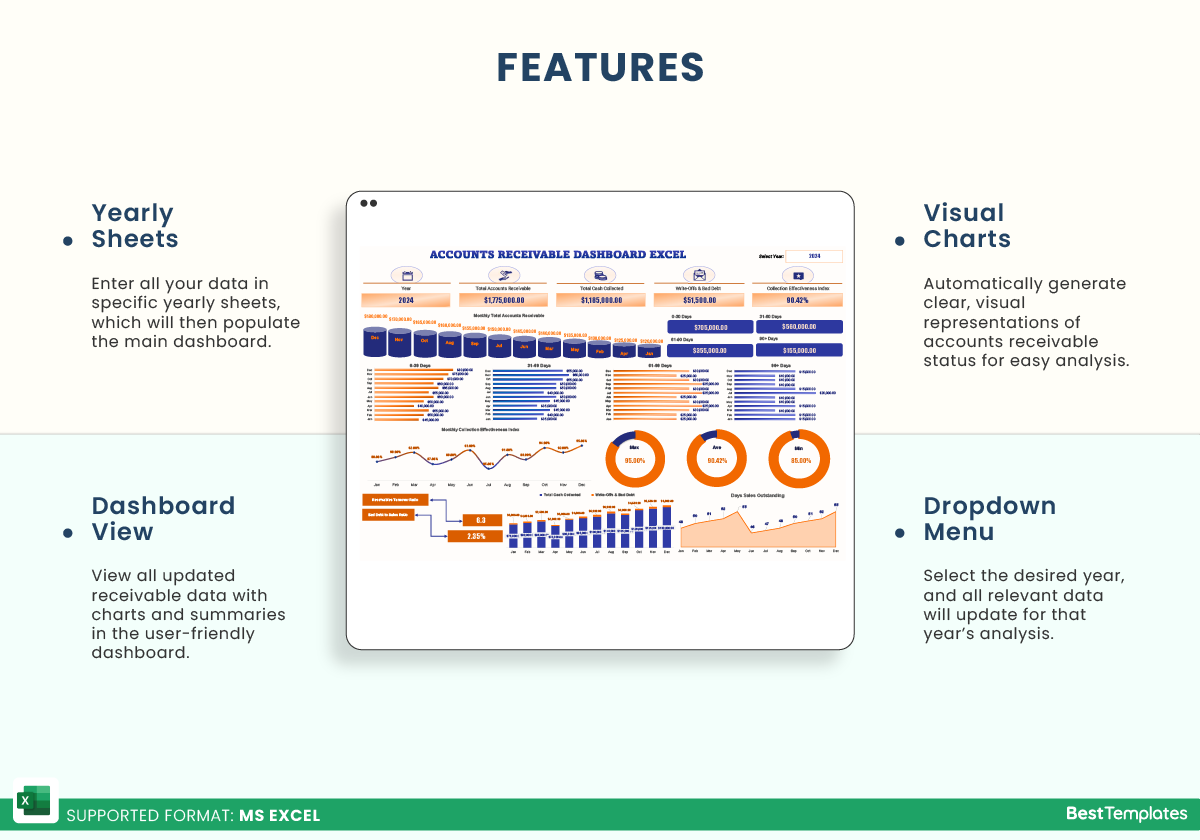
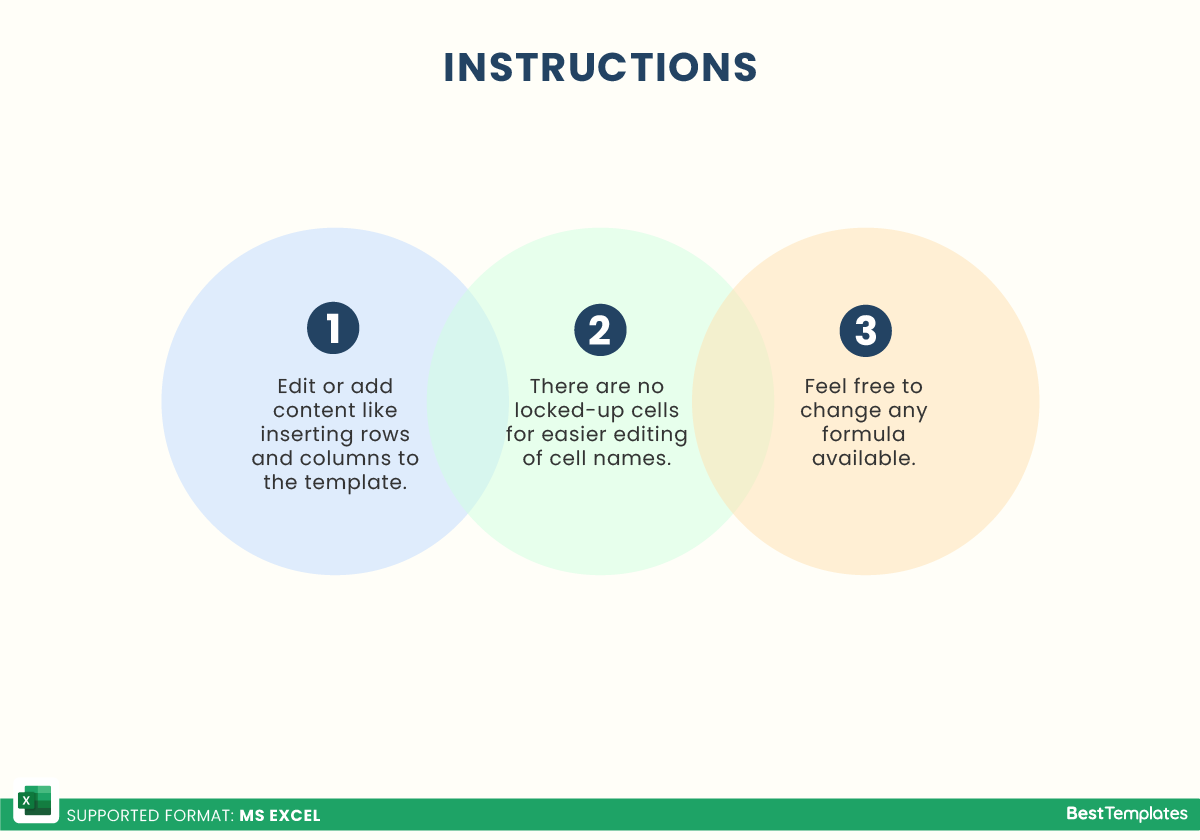
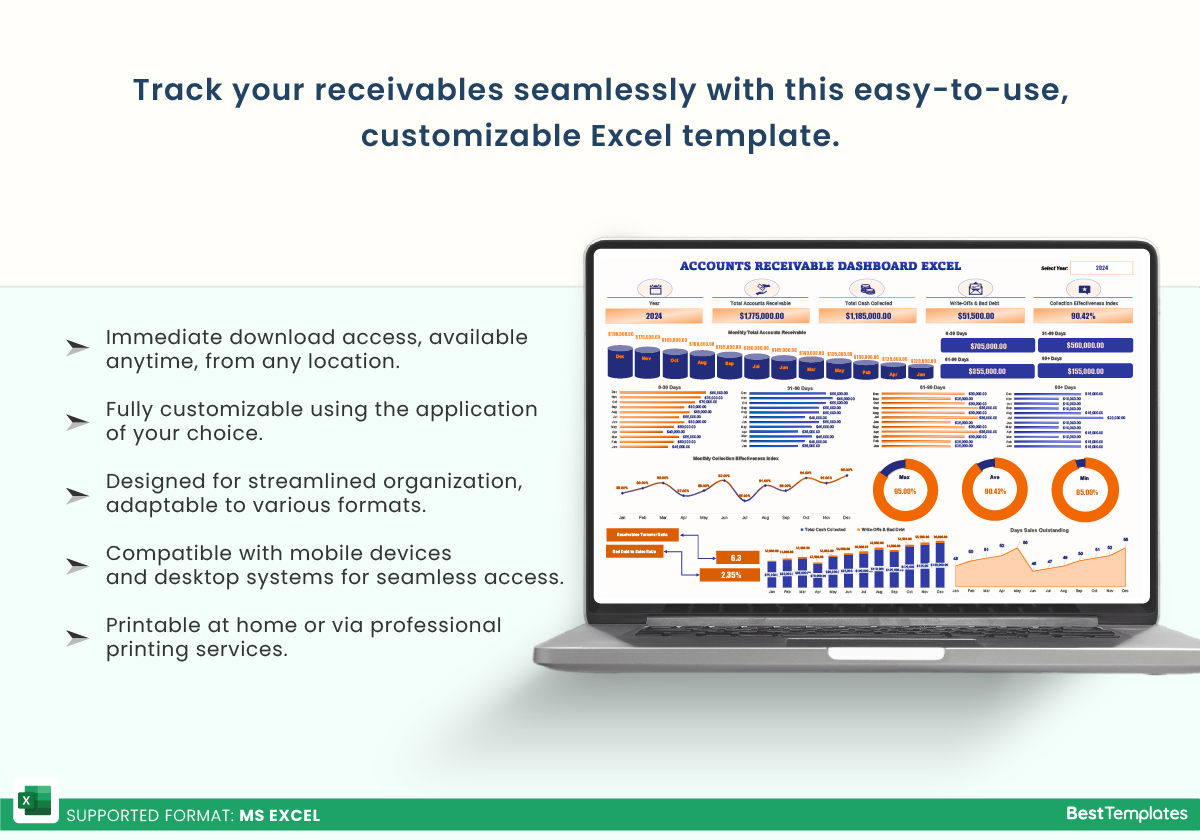






 No products in the cart.
No products in the cart. 