Business Analysis Excel Template
$9.00
Available in stock
Already have an account? Login
Add to cart| Available Formats | MS Excel |
|---|
Description
The Business Analysis Excel Template from Besttemplates.com is an invaluable resource for project managers, analysts, and business professionals. This template provides a structured way to track business objectives, analyze performance across different regions, and monitor the status of key tasks. Its clear design and powerful data visualization capabilities make it an essential tool for keeping your business goals on track.
Key Features of the Template:
- Task Management Dashboard: The main ‘Business Analysis’ tab offers a comprehensive overview of various business tasks, including assigned leads, progress percentage, and status. With color-coded status indicators (Pending, On-Going, Completed), it’s easy to track the progress of each task at a glance.
- Dynamic Data Analysis: The template allows you to input data across multiple regions, giving you a holistic view of performance. The ‘Data’ tab is where you can enter the progress details, and it automatically calculates the total progress for each task, making analysis seamless.
- Visual Reports: Equipped with dynamic charts, including bar charts, pie charts, and line graphs, this template helps visualize data trends and distribution. The graphical representation of leads, status, and progress makes it easier to identify areas of success and improvement.
- Customizable Fields: Tailor the template to suit your business by editing task names, leads, and regions. The flexibility of the template ensures that it fits various types of business analyses.
Get the Business Analysis Excel Template from Besttemplates.com to efficiently manage and analyze your business performance, helping you make data-driven decisions to drive success.
Additional Information
| Available Formats | MS Excel |
|---|
Additional Product Info
- Compatibility: Excel 2013, 2016, 2019, 2021, Office 365
- Functionality: No VBA Macros or custom scripts needed
- Orientation Options: Portrait/Landscape
- Color Mode: RGB Color Space
- License Type: Standard License
- Customization: Easily editable and customizable
- Font Style: Business standard fonts are used
- Digital Optimization: Optimized for digital use only
- Printing Suitability: Suitable for printing
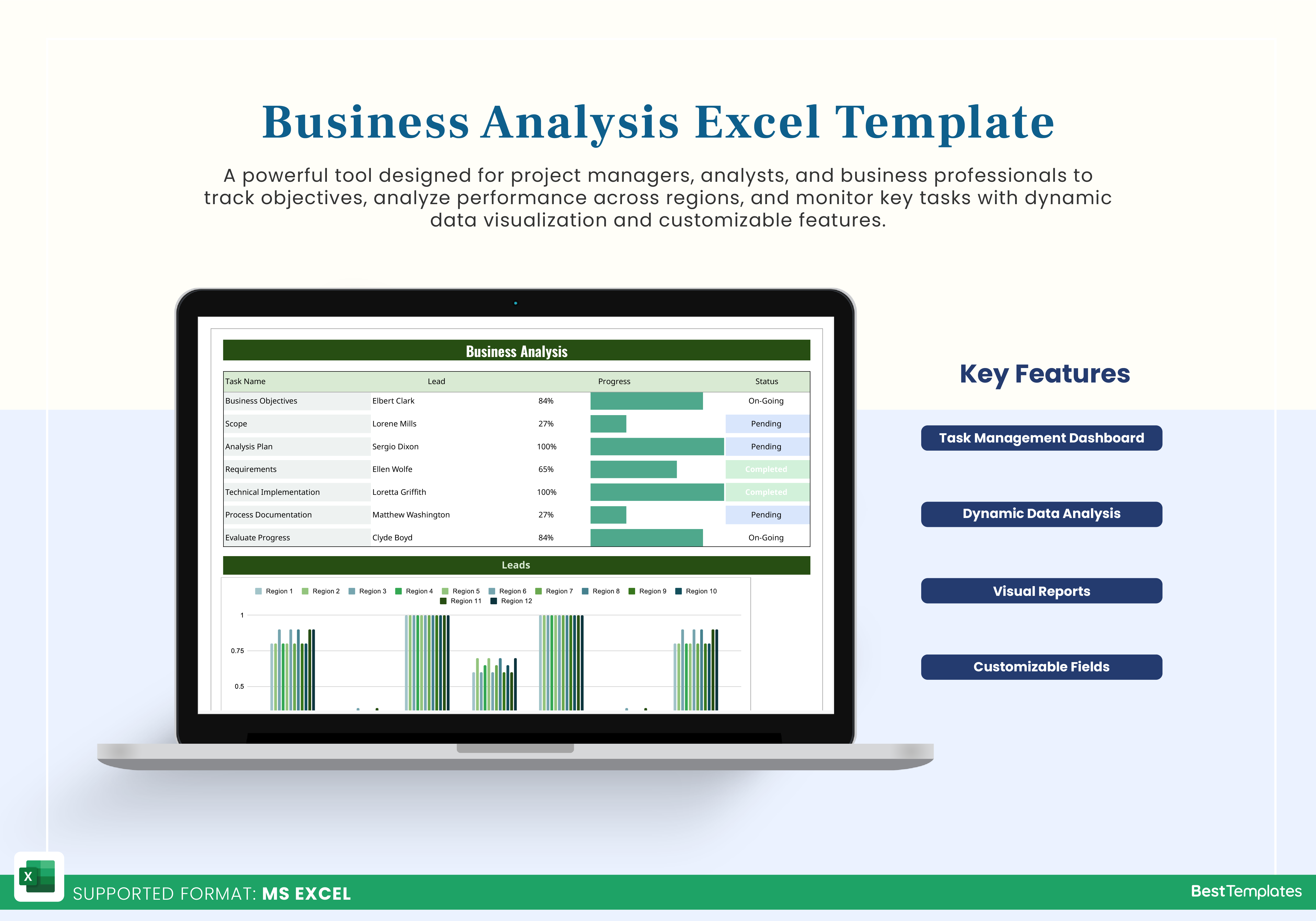
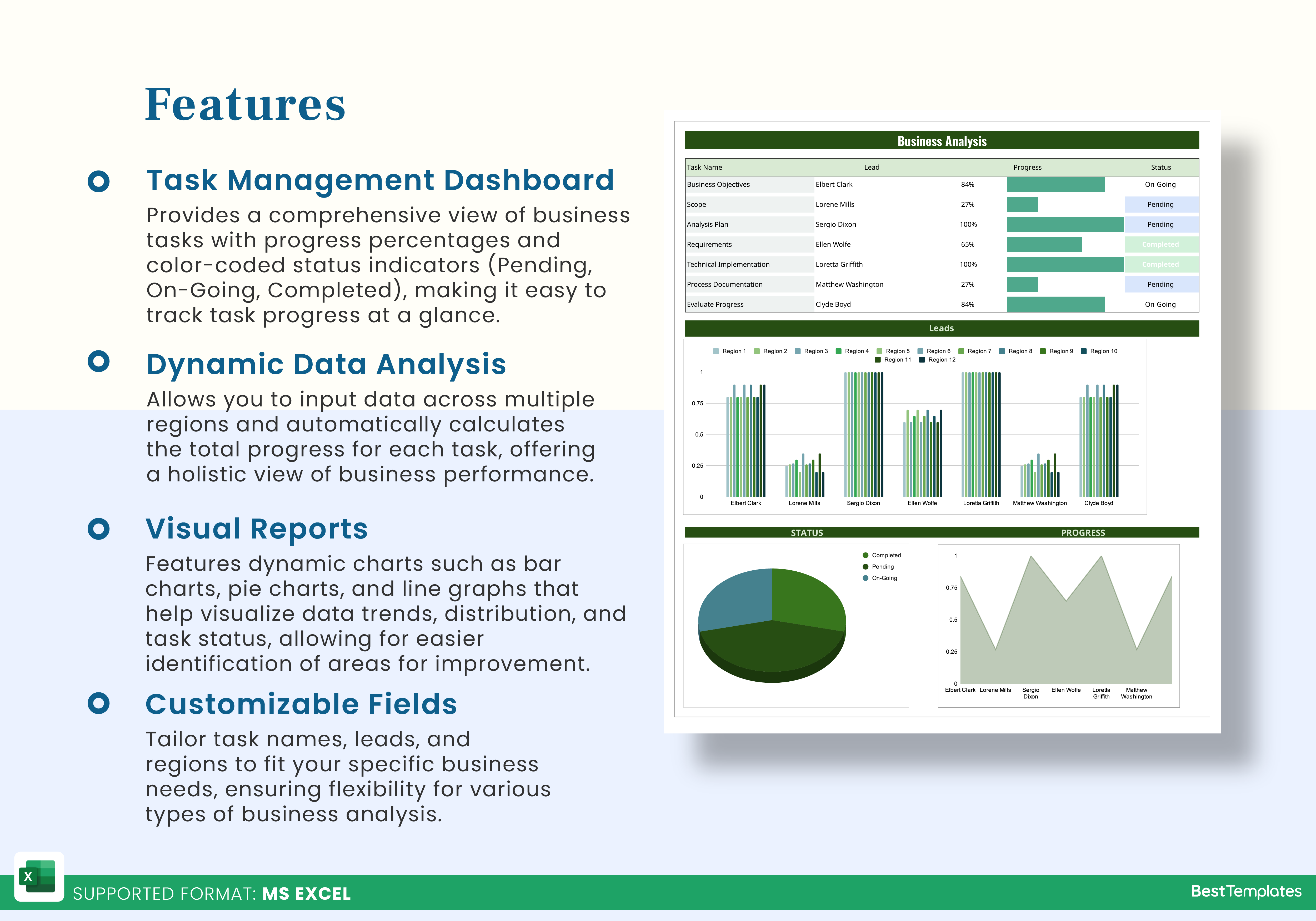
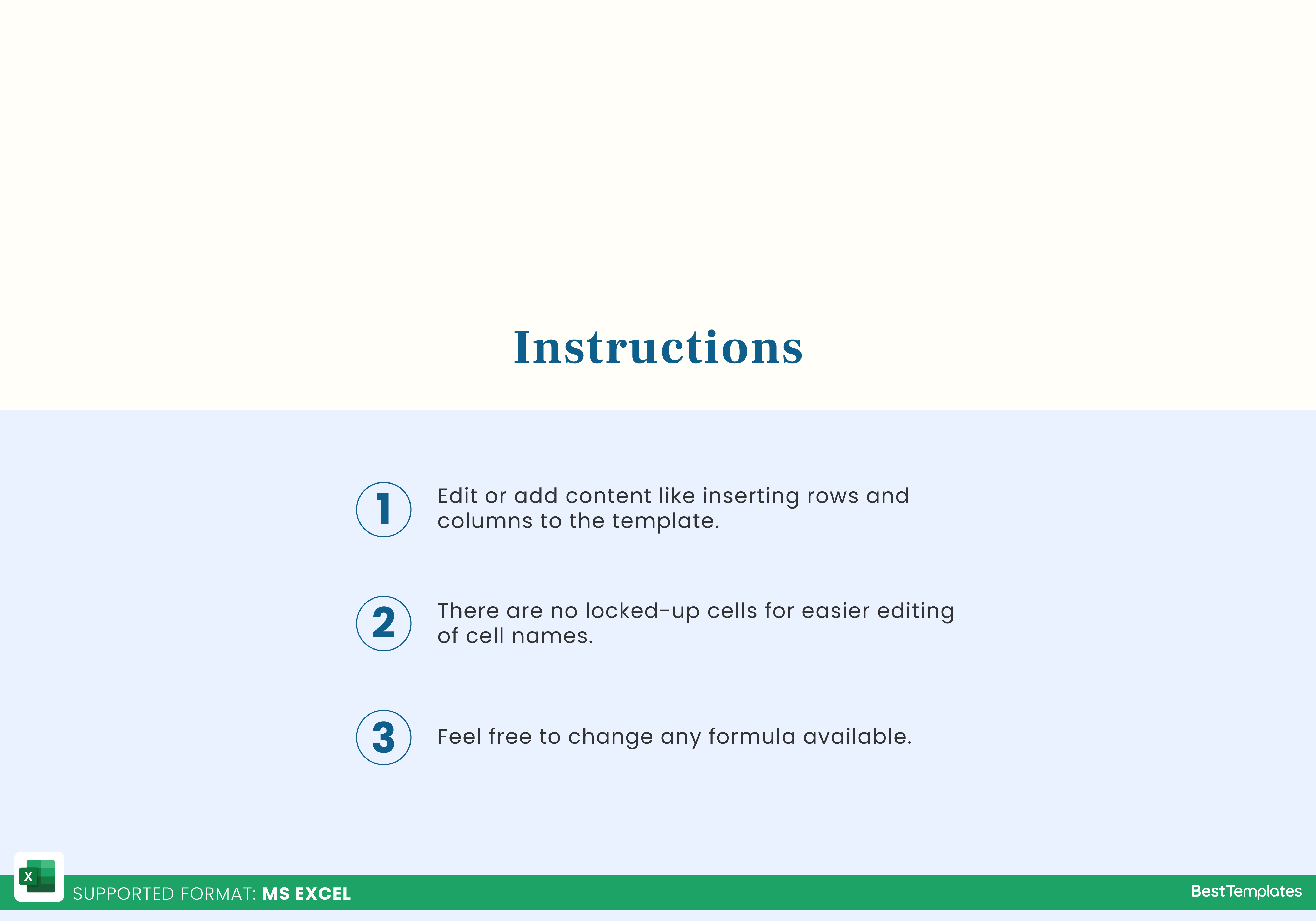
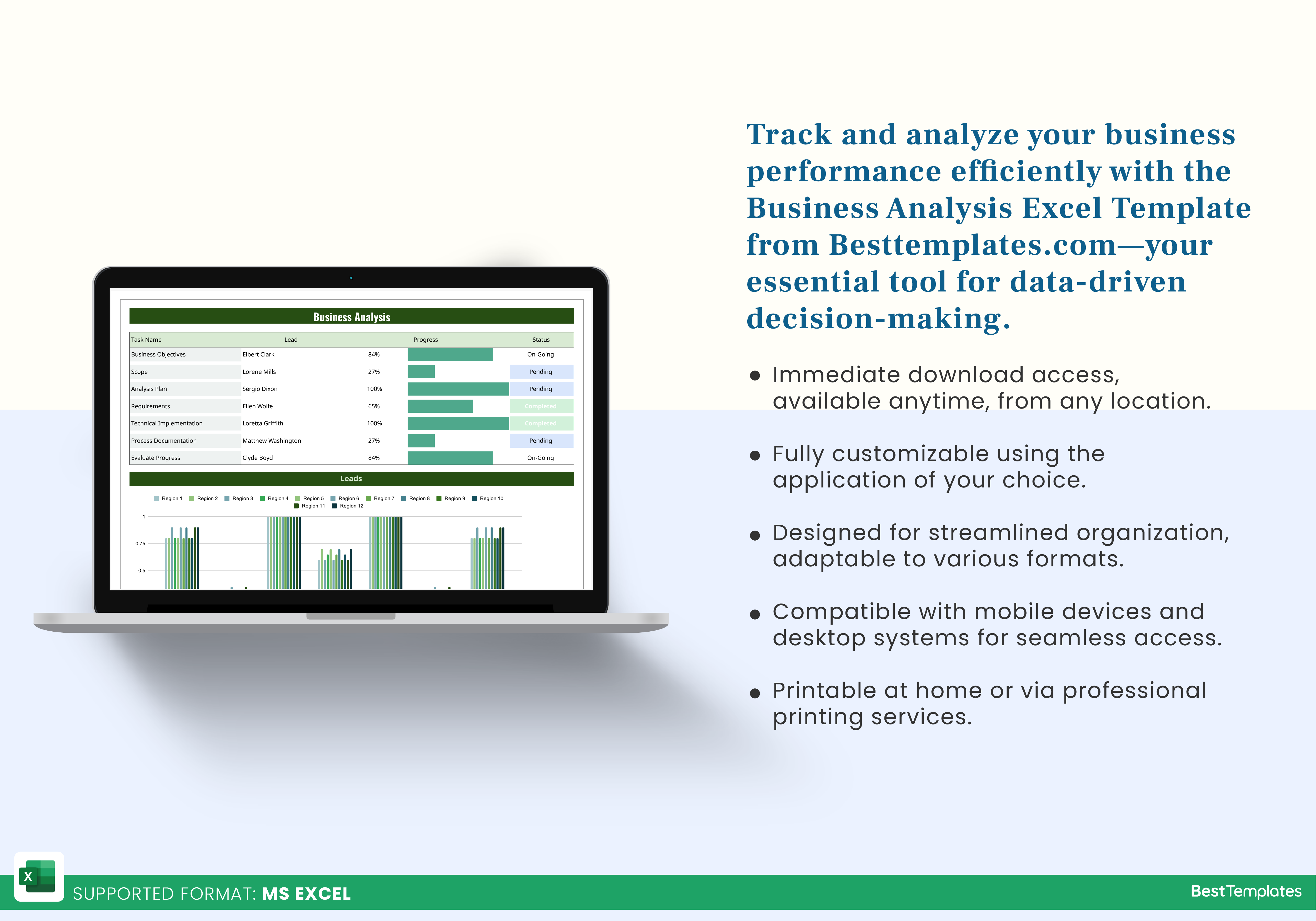






 No products in the cart.
No products in the cart. 